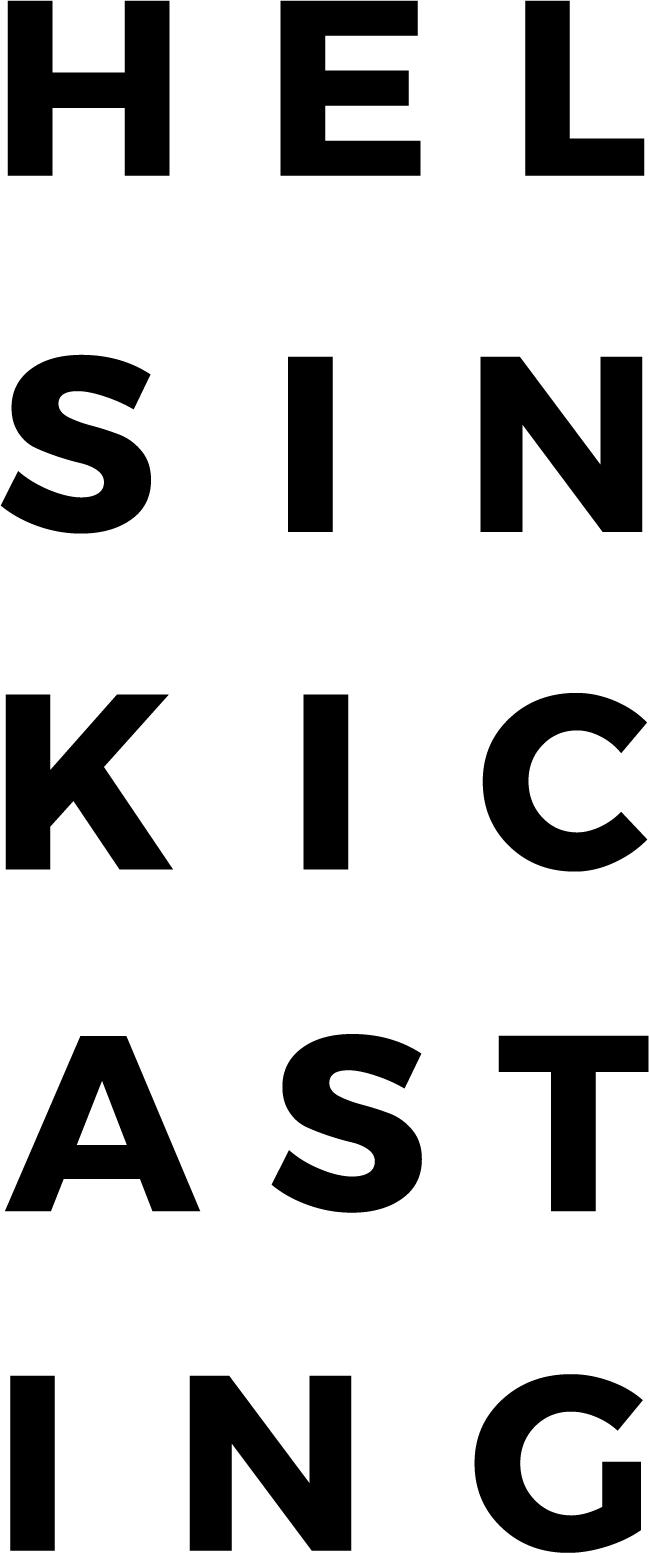Start using the faces app
Helsinki Casting is transitioning to the new Faces app, and the old browser-based service will be discontinued later this year.
The new app and the old browser-based service are not compatible with each other; they are separate services without interconnection. To continue using Faces, switch exclusively to the app now.
Read below for detailed instructions on how to start using the app:
FACES APP
-
Faces by Helsinki Casting is now a mobile phone app for iOS and Android.
With the app, you can access casting opportunities, manage your profile, submit applications, and stay updated on the latest news.
-
If your profile has been inactive for a long time or you have created it after April 2023, you might need to create a new account in the app.
If you already have a profile in the old Faces web version, start by resetting your password on the app's login page by clicking "Forgot your password?" (Your email address will be the same as in the web version.)
If you don't have a profile yet, create a new user account on the app's login page.
-
Did you check your spam folder for the email? If you still can't find the message, it's possible that your user information hasn't transferred for some reason. For instance, an extended period of inactivity on the service could cause this. No worries, just create a new account and you'll be able to start using the app.
-
Some of the users' profile information has been transferred. We have made some changes to the profile fields, which is why some of the old data didn't transfer. Simply update the missing sections in your profile and fill in the necessary information again.
-
Leave the old Faces behind and transition to using only the new app! All role notifications can be found in the app.
The old browser version of Faces is not compatible with the new app. The old Faces will cease operation later this year.
Technical Questions
-
You had a profile in the old webpage version of Faces?
Sign in to Faces -app by resetting your password. From first page, click “Forgot password”, type in your email address (same one you used in the old Faces website). Check the email and verify your account. You are now ready to edit your new Faces profile.
-
Fill in all the sections of your profile carefully. A well-filled profile always stands out positively.
We recommend saving the completed information of your profile tab by tab.
-
The web version is not currently available. Download the app!
In case you didn’t find an answer, you are welcome to contact our support:
Email: faces.support@helsinkicasting.com
Whatsapp: +358 44 493 7418
You can smooth the process by providing us with this information:
What is the problem?
When exactly did the problem occur? (Date and time)
Is the app up to date?
Can you send a picture or a video of the problem?
What phone do you use?
What version of Android / iOS do you currently have?
See which Android version you have:
Open your phone’s Settings app.
Near the bottom, tap “About phone”See which iOS version you have:
Go to your iPad or iPhone’s home screen
Go to “Settings” and select “General.” Next, tap “About.”